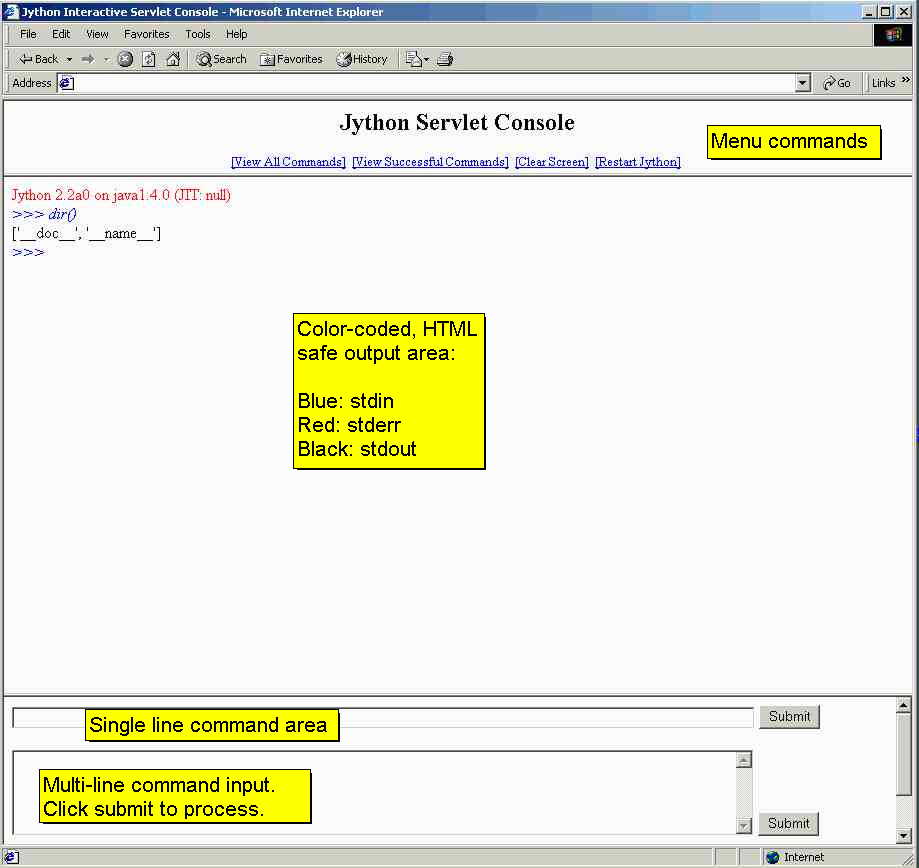
Use the following syntax to pass any command line arguments to the Jython Interpreter, or simply press the submit button to launch the interpreter without any arguments. Syntax: [options] [-jar jar | -c cmd | file ] [args] Options and arguments: -i : inspect interactively after running script -S : don't imply `import site' on initialization -v : verbose (trace import statements) -Dprop=v : Set the property `prop' to value `v' -c cmd : program passed in as string (terminates option list) -W arg : warning control (arg is action:message:category:module:lineno) -E codec : Use a different codec the reading from the console. file : program read from script file --help : print this usage message and exit --version: print Jython version number and exit args : arguments passed to program in sys.argv[1:]You may enter any arguments in the command window at the bottom and submit, or simply enter submit to start Jython without any command arguments. These arguments are a subset of the arguments accepted by the command line version of the Jython Console. Note: Any file arguments will be relative to the server path, rather than the client path.
JyCommandWindow.html
JyConsole.jsp
JyConsoleFrame.html
JyLauncher.jsp
JyTitleWindow.html
WEB-INF/lib/jython.jar
Next merge the web.xml.fragment from the binary download with your
application's web.xml to register the Jython Interactive Servlet Console. Finally, copy your existing jython
registry file in the WEB-INF/lib directory and modify the paths according to the server environment.
You may also copy the lib directory from your existing jython installation as it is under
WEB-INF/lib.
You are now ready to access the Jython Interactive Servlet Console by entering the URL that you associate with it in the web.xml. It should default to http://your.server.com/app-prefix/jython.
src/org/python/util/InteractiveServlet.java
src/org/python/util/Text2Html.java
The HTML/JSP files are deployed at the root of the webapp, but are not required during the build.
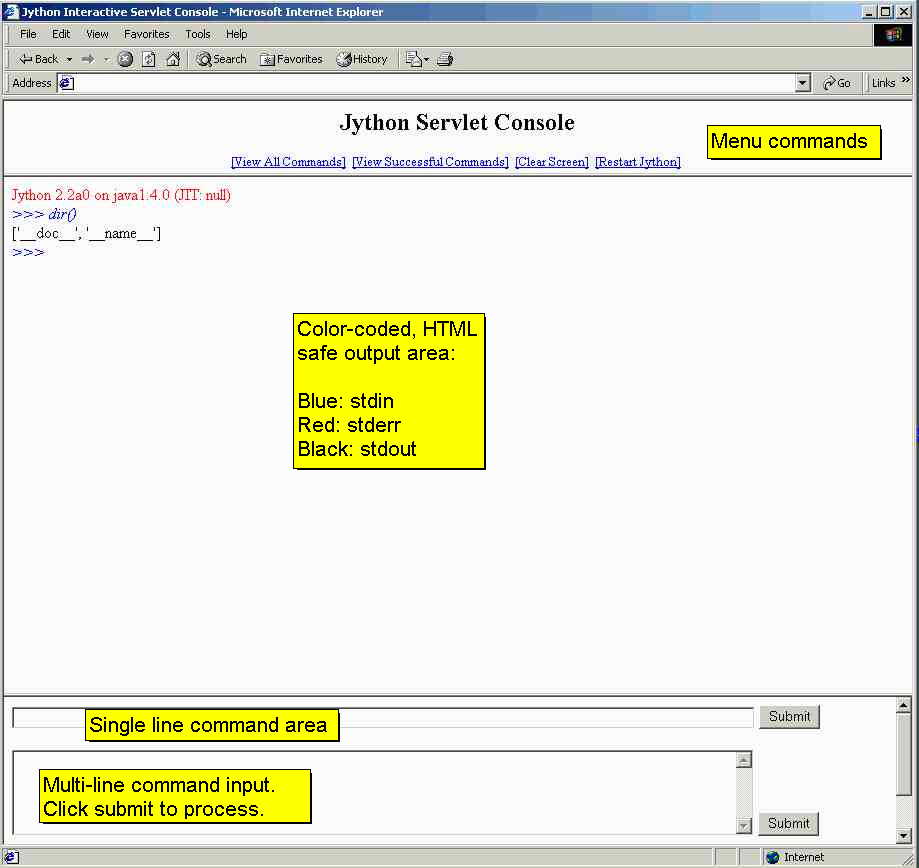
This download is Not an official distribution. It was built from the CVS source of Jython on
November 15, 2003 using JDK 1.3.1. It contains the following files:
JyCommandWindow.html
JyConsole.jsp
JyConsoleFrame.html
JyLauncher.jsp
JyTitleWindow.html
WEB-INF/lib/jython.jar
web.xml.fragment
src/org/python/util/InteractiveServlet.java
src/org/python/util/Text2Html.java
If you wish to merge this with the official binary download, you can unjar jython.jar from this distribution
and include org.python.util.InteractiveServlet*.class and org.python.util.Text2Html.class in
your existing jython.jar. It may work if there are no conflicting changes, but I cannot guarantee that.
If you are one of the Jython authorities yourself, and would like this to be included in the codebase, please send me an email at vgoenka@hotmail.com.
This page has been visited times.